Screen tone is used in Japanese comics which is also known as manga.
I will show you an easy way of applying screen tone.
Step 1:
First of all, get a comic illustration in jpeg file format.
artwork by thirtynine - http://www.luzrafikr.com
Step 2:
Make a new layer for you to apply the screen tone effect. Name it screen tone and select multiply mode as shown below.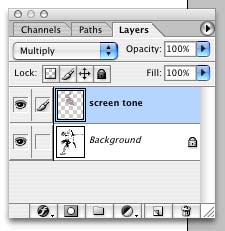
Step 3:
Using the paint bucket tool, color each and every parts that you'd like to apply the screen tone effect with different grey tones. Before that, make sure you've selected 'All Layers'. Refer to the image below.
OK. Below is the sample of the illustration that has already been toned.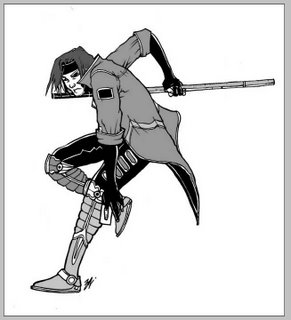
Step 4:
Select all by pressing Command and click at the same time on the screen tone layer to select the grey parts. Copy screen tone layer so that you can overlap the screen tone effect on the grey parts. Set the layer mode to multiply 50%. While the selection is still active, Click Filter>Pixelate and select Color Halftone. Use the setting below.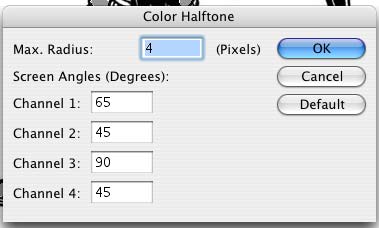
And here is the result of screen tone.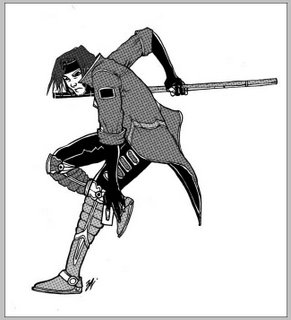
[7:34 PM
|
1 comments
]
1 comments
Hello maate great blog
Post a Comment