Hi
here i would like to show you how to color your artwork/comic in Adobe illustrator in an easier way, plus saving lots of time. all you have to have is Adobe Streamline, preferable the latest version, 4.0.
steps
1. First scan your inked artwork,in lineart format, with resolution 0f 300dpi, then save it as a *.tiff file. Make sure your artwork's artline is clear so that it makes the coloring easier later.
2. Open Adobe Streamline, and open your artwork that has been scanned in step1.
3. Click convert to change the raster file format to vector file format.(to change the settings that you desire, click option>Conversion Setup and change the setting as you want. This tutorial will be using default setting).
4. Here is what we have after the conversion: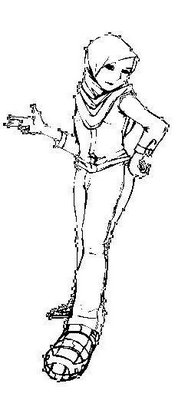
5. Save your work
6. Open the lineart that has been converted just now in Adobe Illustrator, and color it using the paint bucket tools. And you can continue coloring!!!
tutorial by : me
translated by : wintersoltish
special thanks to hairi-www.wanzu.net
artwork by:39-www.luzrafikr.blogspot.com
[10:10 PM
|
2
comments
]

2 comments
alamak. sori ince amir... baru je letak ptg tadi. tak sempat nak bgtau hehehe
ni ada lagi satu yg dah ditranslate
http://www.alwancomics.com/forum/cms_articles.php?cid=1
tq
wei! amir... apasal ko ambik lineart aku yg tak best tuh... tangan awek tuh salah tuh... apa2pun thanks.... abc satu!
Post a Comment