Here's a quick way to create banner using 3d effects in Illustrator
Step 1
Draw a path as shown below. Set the fill for this path to None and change the stroke colour to whatever color you like.
Step 2
Choose Effects> 3D>Extrude&Bevel. Use this setting
Be sure to check the preview button so that you can see the changes.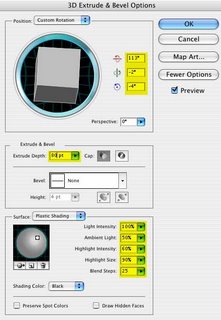
Click for larger image
Step 3.
here's the result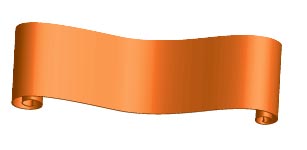
Simple isn't it. That's all for now. :-).
[11:05 AM
|
1 comments
]

1 comments
cool technic. Never know about this technic before.
Post a Comment