If you're not happy with the low res preview that comes built into an imported .eps file, use Indesign's import options to generate a better one
If the the lowres preview image save into your eps file isn't all you'd like or need it to be, check the Show Import Options box in the place dialog box.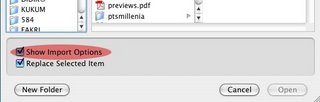
In the EPS Import Options dialog box, check the Rasterize the PostScript radio button. This tells InDesign to ignore the canned lowres preview image and generate a new preview image from the PostScript data in the Eps File.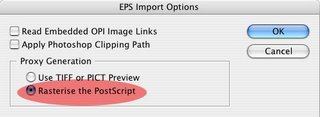

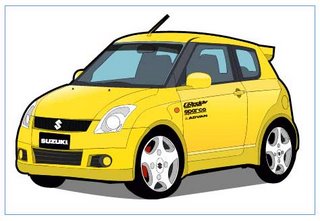
by Tim Cole
Indesign Guru
[8:41 PM
|
0
comments
]

0 comments
Post a Comment