Have you ever tried to create a smooth selection using the Lasso tool? It's just about impossible, right? If you were trying to create a selection for an interface design, or a realistic element of some sort, it would just be too jaggy to use. Here's a tip:
1.Draw around the area you want to use as your selection with the Lasso tool.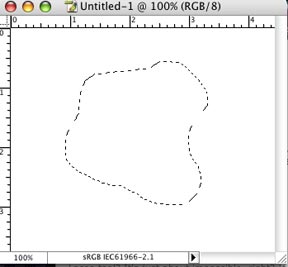
2.Press the letter "q" to enter Quick Mask mode (your selection will now be surrounded by solid pink).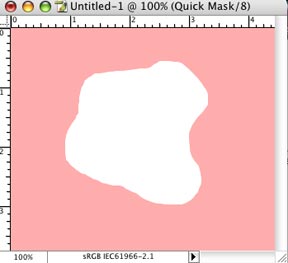
3.Go under the Filter menu, under Noise, and choose Median. As you raise the Radius of the Median filter, you'll see your edges smooth out.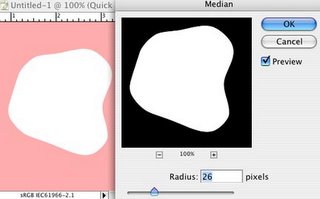
4.When it looks nice and smooth, click OK, then press the letter "q" again to return to Standard mode, and you'll have nothing but a nice smooth selection.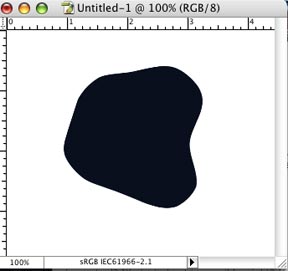
[8:17 PM
|
0
comments
]

0 comments
Post a Comment