Applying drop shadow to text is a very simple task.
Here is how it's done.
step 1
Open your indesign application. Click Ctrl+N to create a new document.
Click text tool ( Ctrl + T ) and start typing a word.
I typed huzeyk and use the setting below.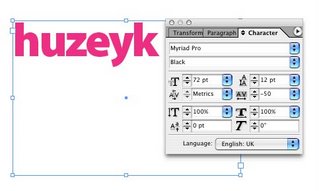
step 2
While the selection is still active, click Object and then select Drop Shadow.
A pop out window will appear. Tick on the Drop Shadow and Preview selection box to preview the result. If you are satisfied with the setting, click OK.

There you go. The end result of adding drop shadow. Have fun trying it.
[1:53 PM
|
0
comments
]

0 comments
Post a Comment