CONTINUATION FROM Digital Comic Coloring
The usual line art color for comic illustrations is black. Fill in Color is to change line art color to make the artwork more interesting. As you all know that you can fill in color when there is a selection area. And how do you make selection area on line art? You can use Magic Wand but this is not a proper technique plus it does not fully select the whole area that you want. It will missed to select the small and tiny areas. This is when Channel is used.
What is Channel?
I'll show you how to use Channel in this tutorial.
Step 1: Copy... Paste
Select all and copy [Shortcut: Command + C (mac) - Ctrl +C (PC)] line art Daria layer (Refer to 1). Then, click on Channel palette and make a new channel (automatically named alpha 1) and paste [Shortcut: Command (mac)+V- Ctrl +V (PC)] (Refer to 2).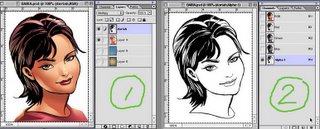
Note: Click on the image to view its original size
Step 2: Load Selection
Invert image on Channel 'alpha 1' [Command +I (mac )] ( PC - change command to control) so it'll become a negative image (Refer to 1). Then, click to Layer palette and make a new layer. On Photoshop menu bar, go to Select > Load Selection (Refer to 2). Click OK on Load Selection pop up window (Refer to 3). Observe: Channel 'alpha 1' is the channel that we paste just now.
Step 3: Fill Color
Now, you can see the selection area on Daria line art image (Refer to 1). Fill in dark brown color (Refer to 2) or any color that you want. Turn off the original (black outline) line art Daria Layer.
Step 4: Fill In Color Part by Part
Deselect the selection are. On the same layer, make lasso selection at the hair area (Refer to 1). This is a bit tricky.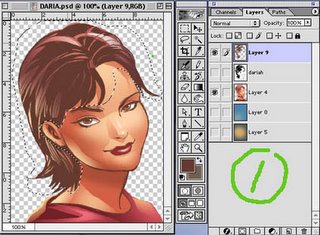
Click and hold on the thumbnail image on layer palette and at the same time press Command + Control. Then a window will pop out (Refer to 2) and select Intersect Transparency Mask. You can see that the hair area is selected. Fill it with black. I use Airbrush to get the smooth gradient effect.
Step 5: Fill In Color Part by Part Again
When you have finished with the hair, repeat the fill in color process on the eyebrows, eye lashes, lips and etc.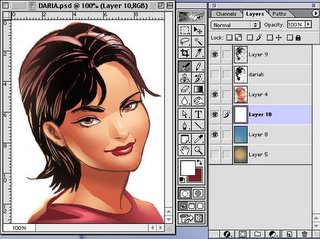
download complete digital comic coloring - pdf format (e-book)
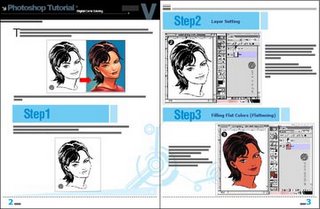
download here
tutorial by: ensalim-huzeyk team
salimdawam@yahoo.com
[4:53 PM
|
2
comments
]

2 comments
Being one of my hobbies whenever I have nothing to do at work or at my home in San Diego, line art coloring gives out a different appeal on graphic designing in terms of exposure and popularity in internet marketing, just as how being imaginative and smart in every part of the job you do are some of the important aspects in delivering quality SEO, especially when dealing with a lot of competition.
Of course, the writer is totally fair.
Post a Comment